Myweblogin Knowledge Base
Mouse over Marketing tab and click on Discount Coupon
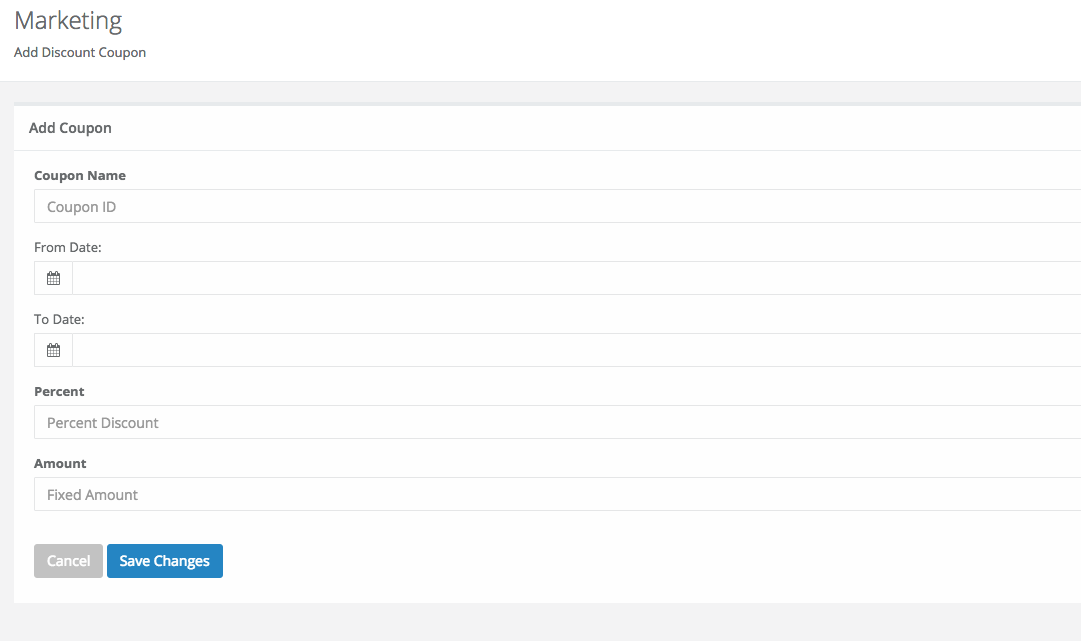
Add an Discount coupon
Click Marketing and click Coupons
Click Add Coupon
Fill all fields
Choose the dates for the start and expiry of the coupon.
You can offer the discount as % value of the order or a fixed amount.
Please note that the discount coupon will automatically expire after the last date for the coupon and the offer amount cannot be edited for an already generated discount coupon ID.
Added: 2012-3-20 and last modified: 2018-11-06